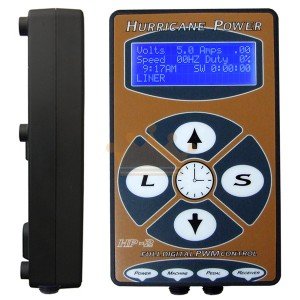Professional Thunderlord Tattoo Power Supply TP-5 Power Supply 4 Colors LCD Displays
$49.00
Premium Thunderlord TP5 power supply is design and made for the professional,with 4 colors of LCD display.
Full display of Volts, Amps, Speed (hz), Duty Cycle (%), and STL(similar to follow through),Working time…
Product Description
Professional Tattoo Power Supply HP-5 Power Supply
Introduction:
- Moodel: Thunerlord TP-5
- Material: Plastic Shell
- Display: LCD Digital
- Dimension of power unit:16cm*9cm*9cm
- Unit Net Weight: 152g.
- Unit Gross Weight: 650g
- Input voltage: 110V-240V, AC50/60Hz.
- Output Voltage: 3~18v
- Output Power: 0.3-45W
- Rating Current: 0-2A.
- Operating Temperature: 5 ~ +45 ℃
- Relative humidity 30%~75%.
- Operating Air Pressure: 900-1060 HPA
- Color: Blue, White, Red, Green
–Liner/ Shader presets with memory modes.
–Momentary(conventional) or Maintained(push on push off) foot switch modes. Easy one button toggle
–Non volatile memory (holds time and presets even when power is removed)
–Volts, Amps, Speed (hz), Duty Cycle (%), and STL(similar to follow through)
–Wipe down quality
–Easily bagged with typical machine or bottle baggies
–Power supply includes one universal mount
Warranty:
One year warranty for principle machine
Three months warranty for adapter,Power supply cord and other accessories
Package Includes:
1 Power Supply
1 Power Cord
1 set of holder parts
Advantages:
–Fully digital microprocessor control
–Precision regulated set point voltage 3-18VDC
–Plugin the power: Please use standard adapter connect to power supply through”DC/19″ socket
Switch ON/OFF and START/STOP functions:
A; When plugged into the power supply, press”POWER BUTTON” for 3 seconds to switch on, or another 3 seconds to switch off.
B: 5 seconds press on foot pedal to switch on, when switch on, touch “POWER BUTTON”” to start/stop the power
Adjust the output voltage:
when switched on, touch “VOLTS+” “VOLTS-” to adjust the voltage output
L/S & Foot Pedal Moodle:
When switched on, touch “L/S BUTTON” switch to L/S model, when switch to L model, L be lighted, switch to model S will be lighted.
when switched on, press “L/S BUTTON” for 3 seconds to change the foot pedal model
–This machine offer two kinds of foot pedal mood, one is contineous output mood, another is inching output mood
Preset voltage:
This machine provides 6 preset voltage under mood of L/S, the factory settings:
L1-5V/L2-6V/L3-7V/L4-8V/L5-9V/L6-9.5V
S1-6V/S2-6.5V/S3-7.5V/S4-8.5V/S5-9.5V/S6-10V
touch “PRESET BUTTON” swith successively to preset voltage, to adjust the preset voltage, touch “PRESET BUTTON” to adjust the voltage gears. Touch “VOLTS+” “VOLTS-” to adjust voltage, then press “PRESET BUTTON” for 3 seconds to save the preset voltage.

Additional Information
| color | Blue, Green, Red, White |
|---|
Related Products